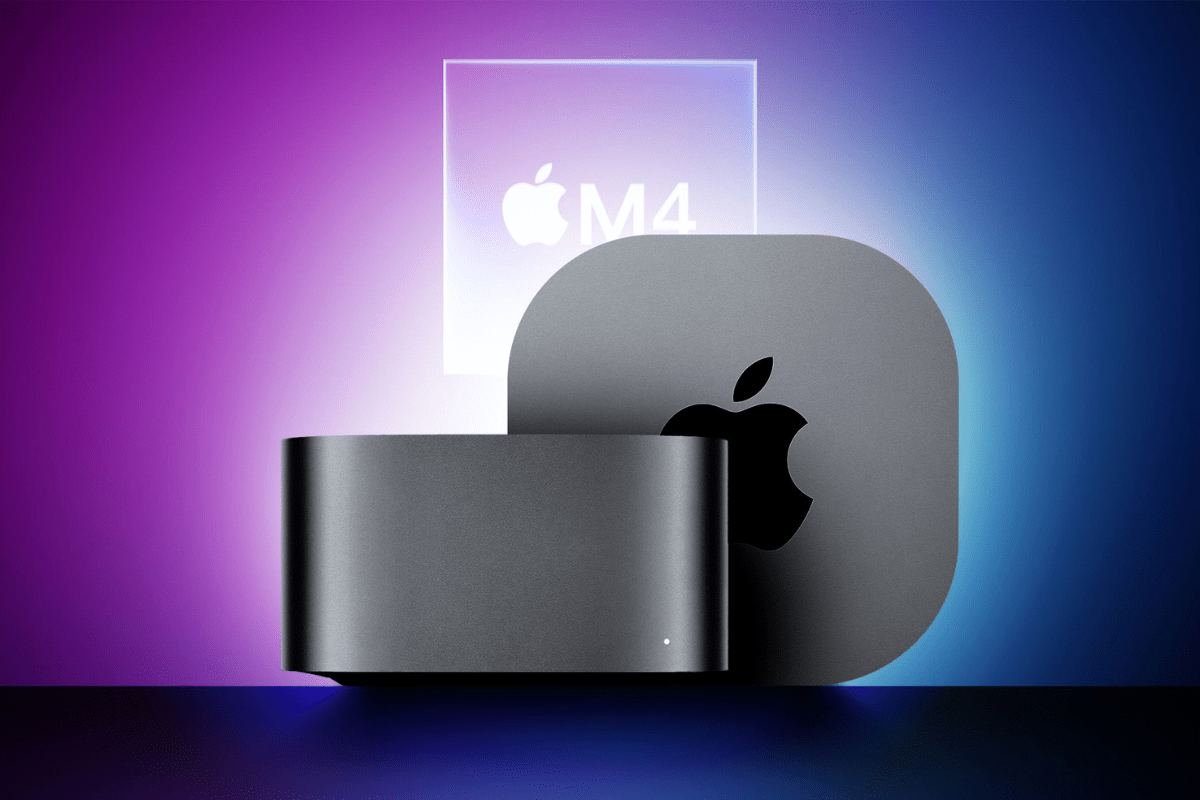
The new Mac Mini M4, 2024 doesn’t just prove that great things come in small packages-it also shows that patience really does pay off.
After Apple introduced the M4 chip in the iPad Pro earlier in 2024, many of us -myself included-have been eagerly awaiting a Mac device capable of fully harnessing the power of the M4. While the iPad Pro is impressive, it’s limited to iPadOS apps, which aren’t as demanding as those on macOS.
Now, Apple has delivered with a revamped Mac mini that not only features the new M4 chip (or the more powerful M4 Pro), but also comes in a more compact design-all while keeping the price the same. It’s a thrilling update. In my review of the 2023 Mac mini, I awarded it a rate five stars, calling it the best mini PC you can buy, Even before this launch, I was already convinced that any new Mac mini in 2024 would be more exciting than the latest MacBook.
Now that I’ve finally got the Mac mini M4, 2024 on my desk, I’m happy to report that it hasn’t let me down. Once again, the mac mini stands out as the most affordable entry point into the Mac ecosystem. What’s more, if you’re after a compact desktop PC, there isn’t a single Windows 11 machine that even comes close in terms of performance and design.

Arguably the best news (aside from the fact that the Mac mini M4 is here) is that Apple has kept the price of the base model at just $599 /£599 / AU$999. This thoughtful move, paired with the sleek new design and upgraded specs, makes the Mac mini M4 a better value than ever. If you’ve been eager to dive into the macOS ecosystem but find MacBook or iMacs out of your budget, the Mac mini continues to be an outstanding option.
For those seeking even more power, there’s also the M4 Pro model, priced at $1,399 / £1,399 / AU$2,199. Both versions come with 16GB of unified memory as standard-double what the previous model offered-and will gain new Apple Intelligence AI features as they roll out.
The new Mac mini M4 offers not just the latest Apple Silicon chip, but also a significant redesign-the biggest overhaul in over a decade-making it more compact than ever. It’s remarkable how small the new Mac mini is, making it easy to place anywhere in your home or office. With two USB-C ports on the front, the Mac mini M4, 2024 is a great choice for your living room or entertainment setup, especially with Apple’s renewed focus on gaming. At a price lower than the PS5 Pro, this could mark the beginning of a new era for Mac gaming-potentially the closest we’ll ever get to an Apple gaming console.
In my time with the Mac mini M4 , I was thoroughly impressed by its performance. The latest macOS version, Sequoia, ran smoothly, and even resource-heavy tasks like video editing were handled effortlessly-without the Mac mini breaking a sweat or making a sound. The version I tested was the M4, and to be honest, it performed so well for everything I needed that I’d recommend it over the more expensive M4 Pro model. Once again, Apple has set the bar with the best small-form desktop PC on the market. For the foreseeable future, no Window 11 or Linux alternative seems likely to match the build quality, performance, and value of the new Mac mini ever.
Mac mini M4, 2024- M4 Pro, 2024 review: Price and availability
- Starts at $599 / £599 / AU$999
- Same price as M2model
- M4 Pro model much more expensive at $1,399 / £1,399 / AU$2,199
When the Mac Mini M4, 2024 was unveiled and pre-orders opened on October 29, 2024, one of the most welcome surprises was that the base M4 model is priced the same as the M2 version-starting at $599 / £599 / AU$999.
The M2 Mac mini already exceptional value, delivering impressive performance at an affordable price. It would be tough to find a compact Windows 11 PC in that price range with comparable specs. So, to get an upgrade in both performance and design without any increase in price is a major win-though if you recently purchased an M2 Mac mini, you might be feeling a bit of buyer’s regret.

The M4 chip powering this new Mac mini M4 is the same one found in more expensive devices, including the iPad Pro (starting at $1,299 / £1,299 / AU$2,199), iMac ($1,299 / £1,299 / AU$1,999), and the 14-inch MacBook Pro ($1,599 / £1,599 / AU$2,499). While you won’t get a screen with the Mac mini, nor the portability of a laptop, getting the same level of power for nearly half the price is still an incredible bargain.
The M4 chip features a 10-core CPU (4 performance cores and 6 efficiency cores) and a 10-core GPU, a significant upgrade from the base M3 chip’s 8-core CPU and 8-core GPU (notable, Apple never released a Mac mini with the M3). The M4 also supports up to 38 trillion operations per second (TOPS) in its 16-core neural engine, which will make it more than capable when Apple’s generative AI, Apple Intelligence, rolls out on macOS.
But it’s not just the M4 chip that boosts performance. The base model now comes with 16Gb of unified memory-double the amount in the M2 Mac mini’s base version. This increase means the new Mac mini is better at handling multitasking, as it can manage more apps and processes simultaneously, while also being more future-proof for demanding workloads.
You can also opt for the new Mac mini with the more powerful M4 Pro chip, which starts at $1,399 / £1,399 / AU$2,199. While that’s a noticeable price increase, the M4 Pro chip promises strong performance on paper, but it will need to deliver a substantial boost over the standard M4 to justify the added cost.

We’ve received the M4 version for review, and for most users, it should be more than capable of handling everyday tasks with ease. While the M4 Pro option is certainly appealing, especially given its impressive power in such a compact, nearly silent form factor, the price jump may not be worth it for everyone.
There was even a brief moment between Apple’s announcement of the new Mac mini and the reveal of the M4 Pro-equipped MacBook Pros when the Mac mini M4 Pro was arguably the most powerful Mac ever released. Quite a remarkable feat.
Mac mini M4, 2024: Design
- Brilliant, smaller design
- Front USB-C ports are welcome
- Power button placement is a bit awkward
The Mac mini M4, 2024 has undergone its most significant redesign since 2011, and Apple now proudly calls it its “smallest computer ever.”
While the previous model measured 197 x 197 x 35.8 mm (7.75 x 7.75 x 1.41 inches), the new Mac mini M4, 2024 is even more compact, coming in at just 127 x 127 x 50 mm (5 x 5 x x 2 inches). When you unbox it, the size is truly remarkable-it’s small enough to fit in the palm of your hand. Placing it next to the M2 model, the older Mac mini suddenly feels bulky, which is something I never would have thought possible, considering how compact the previous version seemed at its launch.
The new Mac mini M4 is slightly taller than its predecessors, but if that’s the trade-off needed to shrink its overall size while fitting in the latest hardware, it’s a compromise I’m happy to make. It easily slips behind a monitor, and even when placed in front of a screen, it’s unobtrusive enough that you’ll hardly notice it. Its diminutive size also means it won’t look out of place when plugged into your TV, making it an appealing option for those hoping for an Apple gaming console. The Mac mini M4, 2024 might just be the closest thing we get to that.
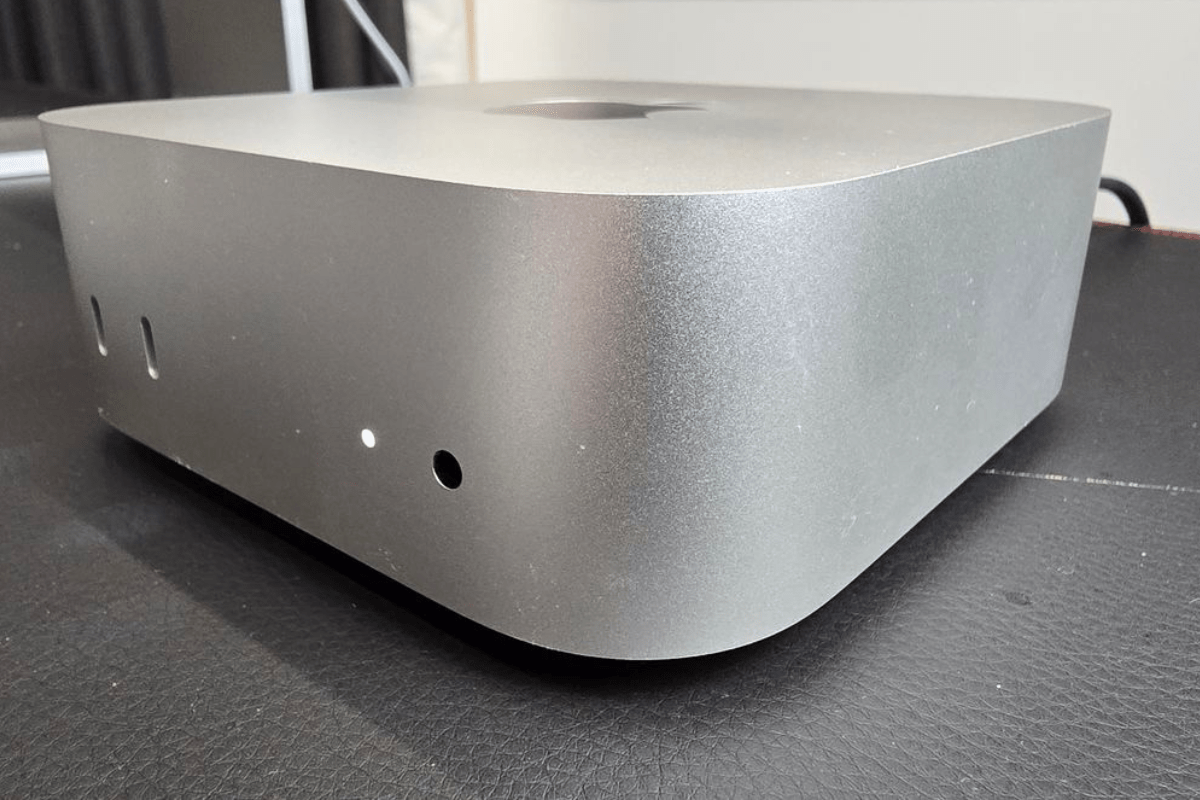
To further prove that the new Mac mini M4 can comfortably live in a lounge as much as it does in an office or studio, Apple has added two USB-C at the front, along with a headphone jack for easy access.
At the back of the Mac mini M4, 2024, you’ll find a power port (remarkably, there’s no bulky external power supply despite the small size), an Ethernet port, and an HDMI port that supports up to 8K at 60Hz or 4K at 240Hz.
There are also three additional USB -C ports. While the front USB-C ports support USB 3 speeds (10Gb/s), the rear ports offer much faster data transfer rates. With the Mac mini M4 model, these rear-ports are Thunderbolt 4, providing speeds of up to 40Gb/s. If you opt for the M4 Pro version, those ports are upgraded to Thunderbolt 5, with a staggering speed of up to 120Gb/s.
It’s a bit of a downside that the front USB-C ports are slower, but for tasks like charging peripherals, they should be more than sufficient. You can reserve the faster rear ports for tasks that require higher data transfer speeds, such as connecting external hard drives or additional displays.
While the overall redesign is a success, there is one design decision that has sparked some debate-the placement of the power button. Unlike previous models, where the power button was located on the rear right corner, the new button is now positioned on the bottom of the Mac mini M4, near the rear left-hand corner. While the Mac mini is raised slightly thanks to a circular air vent in the center of the bottom, you still need to lift it to access the button. Given the Mac mini’s light weight and lack of internal moving parts (aside from the fan) , this isn’t a huge inconvenience. However, if the Mac mini is tucked away in a TV cabinet or in a hard-to-reach spot, it could become a bit frustrating.

There are workarounds, of course. You could simply put the Mac mini M4 to sleep instead of shutting it down, waking it up with a mouse movement or a keyboard tap. But even Macs need a proper shutdown every now and then. Another option is to use the Wake-on -LAN feature, which lets you power on the Mac mini remotely by sending a command over the internet-though, again, this only works if the device is a sleep, not fully powered off.
It’s not a deal breaker, but it’s certainly a puzzling design choice. A more convenient power button placement-such as on the top or front-might have interfered with the sleek aesthetics, but it would have been easier to access. Even having it on one of the front corners of the bottom would have made it more practical.
The new Mac mini comes with just the device itself and a power cord-anything else, like cables or peripherals, will need to be purchased separately. However, if you already have items like an HDMI cable or a mouse and keyboard, that shouldn’t be too much of an inconvenience.
If you’re looking for Apple’s peripherals, you can pick up the Magic Keyboard for $99 / £99 / AU$149, the Magic Trackpad for $129 / £129 / AU$209, or the Magic Mouse for $79 / £ / AU$1459. These accessories have received minor design tweaks, notably switching from Apple’s proprietary Lightning cable to a universal USB-C cable for charging and connectivity, which is a welcome update.
However, Apple missed an opportunity to address the awkward design of the Magic Mouse-its charging port remains at the bottom, meaning you can’t use the mouse while it’s charging. it’s an odd choice, especially given the design focus elsewhere.
That said, you’re not limited to Apple’s new peripherals. Any Mac-compatible mouse or keyboard will work just fine. However, since there are no full-size USB-A ports on the new Mac mini, if you’re using non-Bluetooth peripherals with USB-A connectors, you’ll need to buy an adapter.
Mac mini M4, 2024 review: Performance
- Excellent performance
- Virtually silent
- Can even play some games
There was a time when I was concerned that Apple had lost interest in its Mac lineup, particularly the Mac mini. The company seemed increasingly focused on its iPhone and iPads, leaving Macs with only incremental updates and increasingly outdated design.
Then, in 2020, Apple took a bold step by ditching Intel and introducing its own chips, starting with the M1. Since then, my concerns have been put to rest. Every major Mac device has been upgraded to M-series chips, and each has received substantial redesigns, proving Apple’s commitment to the Mac. So, it’s reassuring to se that the Mac mini has not only been updated with the latest M4 (and M4 Pro) chips but also received a major redesign-an important move for what could be considered on of Apple’s more niche products.
But it really shouldn’t be a niche product, because with the introduction of the M-series chips, the Mac mini has become the best small-form-factor PC on the market. Compact Windows 11 or Linux PCs simply can’t compete with the Mac mini’s build quality, performance, and value. With the M4 chip, that gap is even wider.
The M4 chip features a 10-core CPU and 10-core GPU, and it contains 28 billion transistors, up from 25 billion in the M3. It’s still based on TSMC’s 3nm process node, so while there’s no massive generational leap, the improvements are still noteworthy.
In synthetic benchmarks, Geekbench 6 shows around a 20% increase in CPU performance, though the GPU improvements are more modest, ranging from a 5% to 14% increase in performance depending on the test.

While any performance boost is always a positive, the improvements in the M4 chip aren’t likely to make a huge difference for those already using an M3 Mac mini. Unless you’re specifically looking for the smaller design of the new Mac mini 9which I totally understand), upgrading might not offer enough of a leap to be worth it.
Where things get really interesting, however, is in the realm of AI-both artificial intelligence in general and Apple’s own AI features. The M4 chip introduces an additional 16-core Neural Engine designed specifically for machine learning and AI tasks. In AI benchmarks, the M4 shows an impressive 35% improvement in performance over the M3. While it remains to be seen whether Apple Intelligence or Al more broadly will live up to the hype and revolutionize computing, if you’re looking to future-proof your system for AI tools, the Mac mini M4 (or any M4-powered device) is a solid bet.
Apple claims the M4 chip can handle 38 TOPS (38 trillion operations per second), which is extremely impressive and suggests that on-device AI tasks will run smoothly. However, it’s worth noting that the Snapdragon X Elite-another ARM -based chip designed for Windows 11 devices-offers 45 TOPS. While that’s a small difference, it might not be noticeable in real-world use, especially when comparing Windows 11’s Copilot AI tool to Apple Intelligence. Still, it’s something to keep in mind.
On Apple Intelligence is introduced to Macs in macOS Sequoia 15.1, which will need to be updated for the new Mac mini. Thankfully, the update process is quick and straightforward. For the purposes this review, I’ve been using the Mac mini M4 with the M4 chip, 16GB of unified memory, and a 512GB SSD. For everyday tasks-like writing this review, web browsing, and general administration-the Mac mini performed flawlessly. macOS Sequoia booted quickly, and all apps launched and ran smoothly.
It’s now been four years since Apple made the transition from Intel to ARM-based chips, and the shift has allowed virtually all major Mac applications to make the move to native Apple Silicon support. This means that Rosetta 2, the translation tool that allowed Intel-based apps to run on M1 and M2 Macs, in no longer a necessity for most users. It was an invaluable tool in the early days, but now that almost all Mac apps-including third-party ones-run natively, they can take full advantage of the M4 chip’s power. The one notable exception is Steam, which still requires Rosetta to run on Apple Silicon Macs.
One of the standout features of Apple’s M-series chips is their impressive power efficiency. While this is particularly beneficial for MacBooks, giving them longer battery life, the Mac mini also benefits from the M4 chip’s efficiency. This allows it to run cooler, contributing to a smaller overall design and less reliance on the built-in fans that expel heat. As a result, the new Mac mini is exceptionally quiet. During most of my time with it, I barely heard a sound, which is ideal for quiet environments like offices or studios-and it also makes it a great mini PC for your living room.
Even when tasked with more demanding workloads, like video editing in Adobe Premiere Pro, the Mac mini performed admirably. It handled 4K footage with ease, smoothly scrolling between scenes without issue. For gaming, the Mac mini (M4, 2024) surprised me with its performance. Running Shadow of the Tomb Raider at high graphical setting, it hit 44fps- well above the 30fps threshold I consider necessary for a playable experience. With a few tweaks, you could probably push it to 60fps.
On the other hand, Total War: Warhammer 3 at Ultra setting performed less impressively, clocking in at just 22. 1fps. This game is more demanding on the CPU than the GPU, but when I lowered the visual setting, it bumped up to 55.4fps. Considering this is a compact PC not designed specifically for gaming, that’s still excellent performance, especially with access to a large library of Mac-compatible games on platforms like Steam. Throughout these sessions, the Mac mini remained completely silent.
While the M4 model won’t rival the PS5 Pro in gaming performance, it’s still impressive that such a small device can provide a solid gaming experience. I’d expect the M4 Pro model to offer even better gaming capabilities, though at a price point significantly higher than a console-and even many gaming laptops.
Apple has also touted the AI capabilities of the M4 chip, and in my testing, the results were fine. Apple Intelligence is still in its early stages, so I didn’t have access to all the features that are promised, but I did try out the AI-powered “Clean Up” feature in the Photos app to remove elements from a photo. It worked quickly and was easy to use, but the AI-generated background to fill in the deleted sections wasn’t perfect-there were noticeable errors and artifacts, making it clear that AI was at work. At this stage, the AI tools are interesting but not game-changing. This is the same issue many AI features face at the moment: they’re useful but not yet essential. That said, the Mac mini handled these tasks entirely on-device, and the processing was fast. I can definitely see these AI capabilities improving as the software matures.
Mac mini M4, 2024: Should you buy it?
You want an affordable Mac This is the cheapest way to get into the Mac ecosystem, and it’s worth every cent thanks to excellent performance and a gorgeous design. You’re looking for mini PC Put simply, if you want a small form factor PC, this is the one to get. No Windows 11 mini PC can come close. You’ve been waiting for an Apple console Thanks to its compact size, you can easily fit this below (or behind) a TV, and it does a decent job of playing games, though the M4 Pro model may offer a better experience with modern titles.
You want a gaming PC while you can play a growing library of Mac-compatible games, if you want to play the latest titles at high definitions and graphical setting whacked up to the max, buy a dedicated gaming PC instead. You like to tinker and upgrade your PCs Due to the size, and Apple’s general disdain for allowing its customers to open up their devices, this is not a PC you can upgrade yourself. A barebones mini PC like a NUC will be much better.


